Obtain information on Tanks flagged as an Asset in Owner Type.
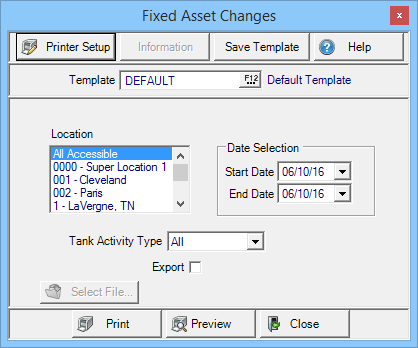
Create Your Report
In Location select All Accessible, one or multiple Locations for the report.
Use Date Selection to create a date range for the report
- Start Date- Enter a date using the mm/dd/yy format or select a starting date from the drop down calendar.
- End Date- Enter a date using the mm/dd/yy format or select an ending date from the drop down calendar.
Use the drop down list in Tank Activity Type and choose
- All
- Add
- Move
- Retirement
Export the produced report as .csv file to the location chosen in Select File, only available if Export selected.
Select Preview to view the report onscreen.
Select Print to send the report directly to the default printer.
Understanding Your Report
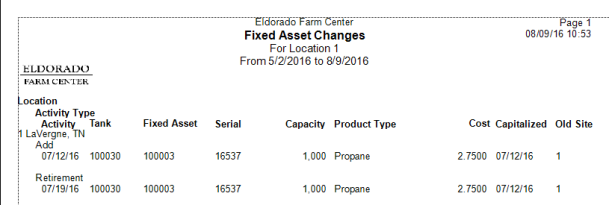
The report is grouped by Location.
For each tank, the Activity Type is indicated.
The date of the Activity is displayed along with the Tank ID.
The Fixed Asset ID is included with the Tank Serial number.
Capacity and Product Type of the tank is included.
Tank Cost and the date the tank was Capitalized is displayed.
The Old Site ID is included.